 Run your cursor over the
hot-spots sign posted by the following border
Run your cursor over the
hot-spots sign posted by the following border Welcome to the Transaction History center. This option includes a comprehensive detail list of all transactions taken such as shipments, returns, kit, cycle counts etc. This differs from an Audit Trail in that this form presents the actual movements of inventory where as an Audit Trail records all changes to a specific base data such as sales order, purchase order etc. and related records.
Select and filter for transactions based on various criteria
Inspect any combination of criteria, and if no results are yielded, the user is notified and the form is reset to initial criteria
From the Ribbon, select warehouse„History„Transactions„Transaction History
The Transaction History Center form is displayed:
 Run your cursor over the
hot-spots sign posted by the following border
Run your cursor over the
hot-spots sign posted by the following border
for further details
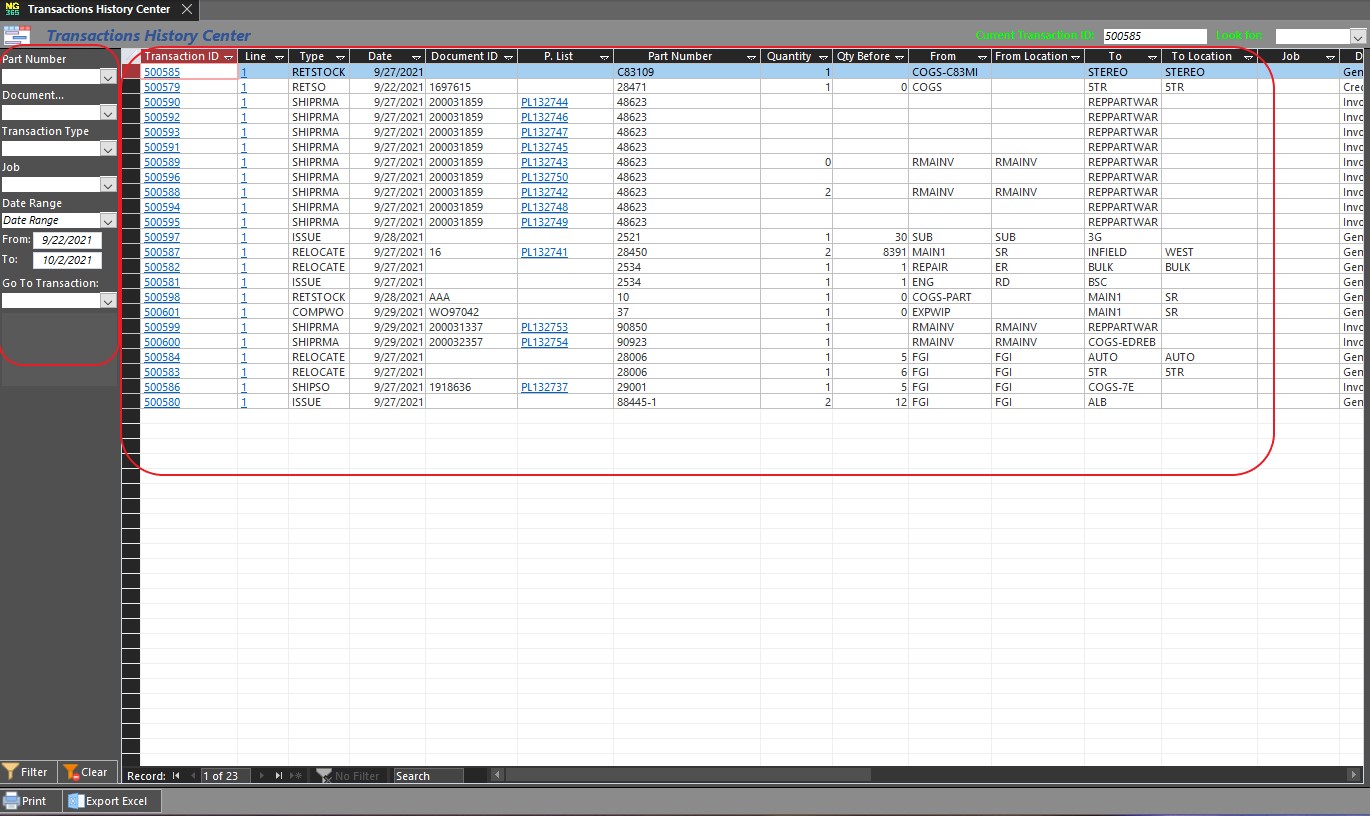
From the Transaction ID column, double-click the ID number to load the Transaction Information form to view further details on the transaction.
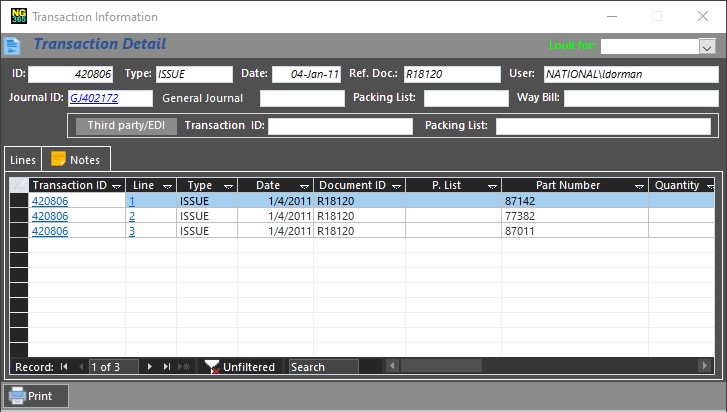
View the fields as follows:
|
Filter Field/columns |
Description |
|
Transaction ID |
Unique identifier for a single transaction |
|
Trans. Type |
Transaction type such as Shipment, Issue, Kit material etc. |
|
Date |
The date on which the transaction was recorded. |
|
Ref Doc |
The document type relevant to the transaction, e.g., Purchase Order number. |
|
By |
User ID created transaction |
|
Way Bill |
The Way Bill is the shipping document that describes the carriage of the goods. |
|
Journal Entry # |
The Journal Entry ID number. Double-click to view the Journal Entry form. |
|
General Journal |
Name of the document in the general journal. |
|
Lines Tab |
From the Look for drop-down list, filter for a specific transaction by specific criteria as follows:
|
|
Notes Tab |
Displays comments relevant to the transaction. |
From the Lines tab, double click on a line and zoom in to view line details and related Serial Numbers:
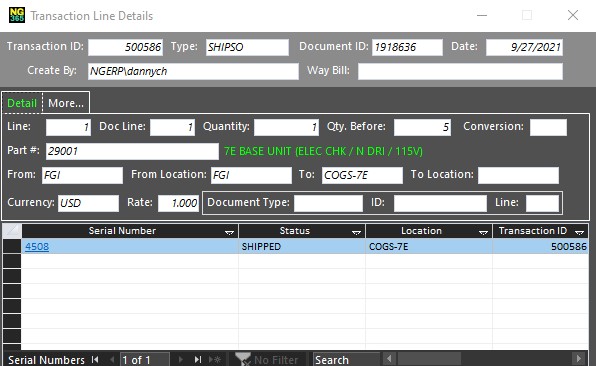
View the fields as follows:
|
Filter Field/columns |
Description |
|
Transaction ID |
Unique identifier for a single transaction |
|
Trans. Type |
Transaction type such as Shipment, Issue, Kit material etc. |
|
Part Number |
Part number used in transaction |
|
Job |
Job ID/Project used in the transaction. |
|
From date |
Beginning of a date range for transactions. |
|
To date |
End of a date range for transactions. |
|
Line |
Unique identifier for a transaction line. |
|
Date |
Date on which the transaction took place. |
|
Document ID |
Document number used in the transaction, e.g., Sales Order, Purchase Order etc. |
|
P. List ID |
Packing List number – if transaction is SHIPSO |
|
Quantity |
Transaction Quantity, e.g., Shipped, Received etc. |
|
Qty Before |
Inventory Quantity in source Stock Room for outbound, and target Stock Room if inbound. |
|
From |
Source Department/Stock room |
|
From Location |
Source Stock Room Location, for outbound transaction. |
|
To |
Target Department/Stock Room. |
|
To Location |
Target Stock Room Location, for inbound transaction |
|
Job |
Job ID used/served in transaction. |
|
Doc. Type |
Accounting Document created by transaction – Voucher, Invoice, General Journal etc. |
|
Accounting Doc. |
Accounting Document number created by transaction |
|
By |
User ID created transaction |
|
|
|