
Work Orders that were not released can be dekitted. For example, a work order may have been started, and the customer then cancels the order, and the parts must be sent back to the stock room. Once you have dekitted a work order, the stockroom details are updated. To view the update and the parts that were returned, proceed to the Transactions History Center.
From the Ribbon, select warehouse„Manufacturing/Dekit Work Order
The Work Order/Purchase Order Assembly Dekit form is displayed:

From the Select Work Order drop-down list, select the work order that you are dekitting. The form loads the details as follows:
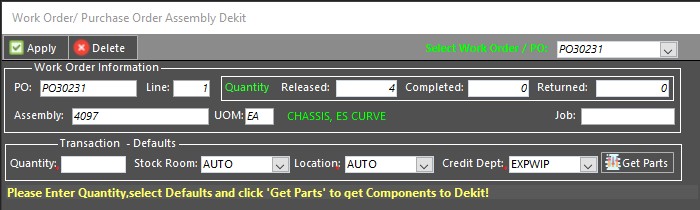
In the Work Order Part Quantity To Return/Scrap field enter the number of items that you are returning to the stock room.
To return specific components
within the work order, click . The
form expands to show the lines within the work order with each component:
. The
form expands to show the lines within the work order with each component:
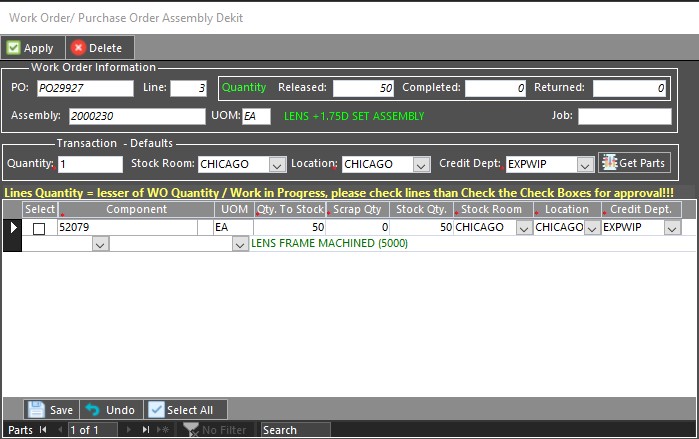
Select the checkboxes of each component that you wish to return.
Click  to view details of a specific line:
to view details of a specific line:
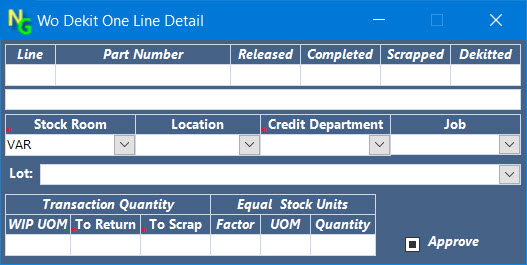
Field |
Description |
|
|
|
|
|
|
|
|
|
|
|
|
|
|
|
|
|
|