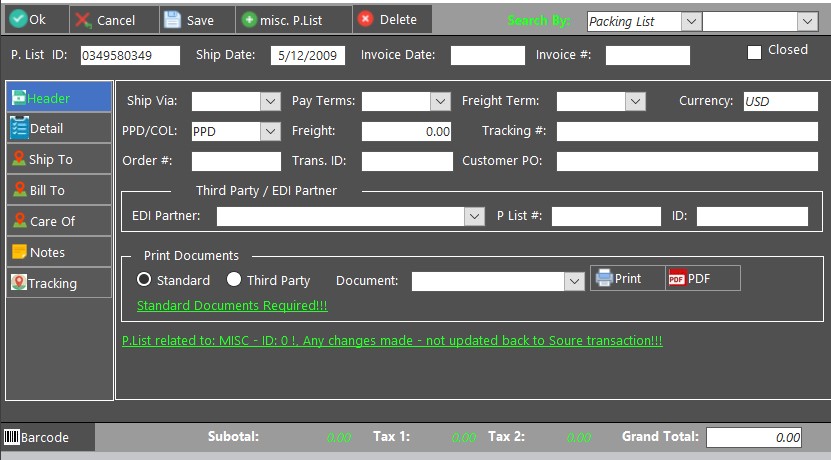
A Miscellaneous Shipment is a shipment or transfer of items that does not affect inventory and or Accounting.
This is commonly used for items such as Manuals or Test Data Results that should be recorded and tracked with the shipment but that should not impact inventory levels nor generate a financial transaction record.
A line can be added to a Packing List as a Miscellaneous line, or an entire Packing List can be generated for Miscellaneous items.
For new Miscellaneous, From the Ribbon, select Sales„Shipment„New Shipment. Then click the "Misc. P.List" Button, form is displayed:
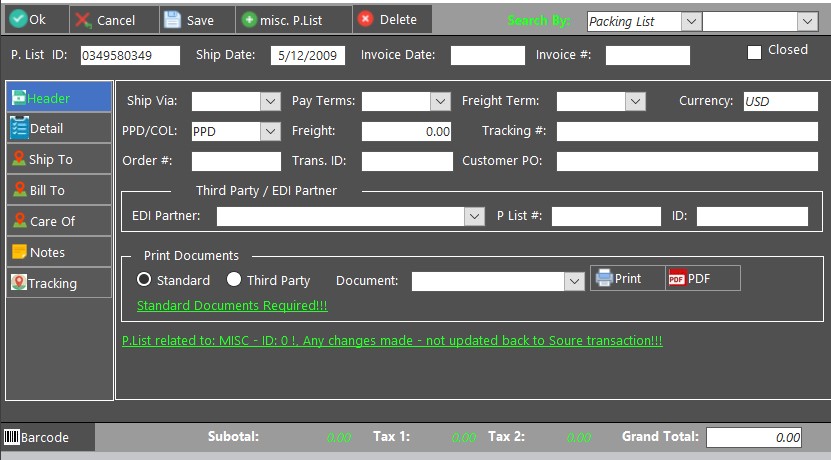
Enter the fields as follows:
|
Field |
Description |
|
Ship Date |
Displays the date on which the items are scheduled to be shipped. |
|
PPD/COL |
Indicates if the items were prepaid, or must be paid on collection. |
|
Ship via |
Displays the company by which the items are shipped. |
|
Tracking |
Displays the tracking number, which the customer can use to track the shipment. |
|
Pay Terms |
Displays the terms by which the customer must pay. |
|
Our Order |
Displays the order number recorded by the company. |
|
Freight |
Displays the freight terms, i.e., ship to site, delivery duty unpaid. |
|
Cust PO |
Displays the customer's purchase order number. |
|
P List# |
Displays the packing list number generated when the packing list was created. |
to Add Miscellaneous line to an existing Packing List, From the Packing List, click the "Detail" Navigation Button then click the "New" Button - a new line is added and is automatically marked as Misc. Line. Sales„Shipment„New Shipment. Then click the "Misc. P.List" Button, form is displayed:

From the To option, select to view the packing list according to the Customer or the Supplier.
Add or revise lines as follows:
|
Field |
Description |
|
Pack |
Enter the Packing List number. |
|
PO Line |
(Optional) Enter the Purchase Order line number. |
|
SO Line |
(Optional) Enter the Sales Order Line number. |
|
Part Number |
Not relevant. |
|
Ship Qty |
Enter the quantity of items being shipped. |
|
Unit Price |
Enter the price per item, if required. |
|
Description |
Enter a description of the item. This field is recommended. |
|
Manufacturer |
Enter the name of the manufacturer, if needed. |
|
MFG Part Number |
Enter the Manufacturer's Part Number, if needed. |
Click OK to save the line, which is added to the Shipment, enabling you to include miscellaneous items, e.g., documentation in the shipment.
From the Shipper Misc. Line form, select the Line Note tab.
See Also
Pending Lines in the Packing List ( To complete Shipment)