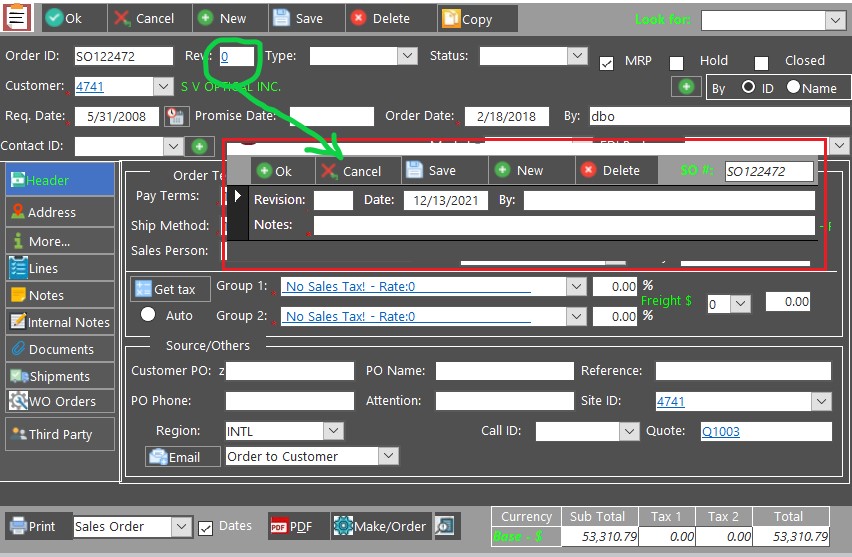
A Sales Order may be revised from the Sales Order form. Each revision made to the Sales Order can be recorded and tracked.
From the Sales Order form in the header, double-click the Rev. (Revision) field. The Sales Order Revision form is displayed, displaying the Sale Order's Number:
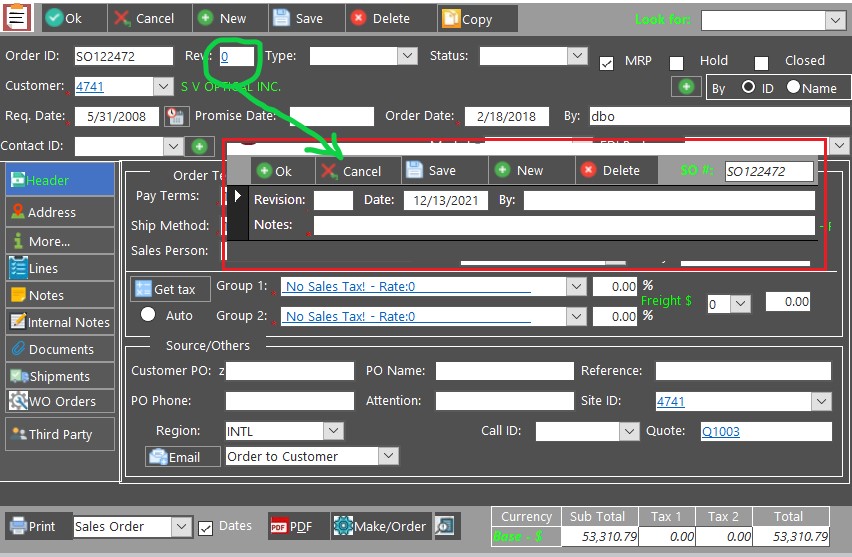
Sales Order Revision Form
In the Revision field enter an alphanumeric value, e.g., A, B, C, etc.
The Rev. (Revision) field defaults to the current date and time, but may be changed as needed.
Enter free text for any notes associated with the revision.
Click the
button to add a further revision, and repeat step #'s 2-3.
Note:
The alphanumeric values assigned to the Quote in the Rev. (Revision) field should increment by one each time, enabling you to track the last revision performed on the Quote.
Click Ok to close the form and save a record of the revision. The highest Numeric or Alphabetic record is added to the Sales Order.
See Also: